How to enable cookies in Internet Explorer
Internet Explorer 6.0
From within Internet Explorer,
- Click on tools.
- Then Internet options.
- A new screen will appear.
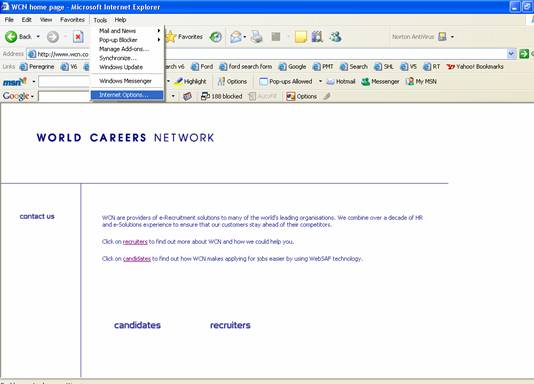
- Click the Privacy tab.
- Click the Advanced button.

- Check Override automatic cookie handling.
- Select Accept under both "First party Cookies" and "Third party Cookies."
- Also, check "Always allow session cookies."

- Click OK out of internet options - close all your open IE6 windows, and restart Internet Explorer.
Older Versions of Internet Explorer
Select Tools from the taskbar at the top of the browser screen.
From the drop-down menu choose Internet options.
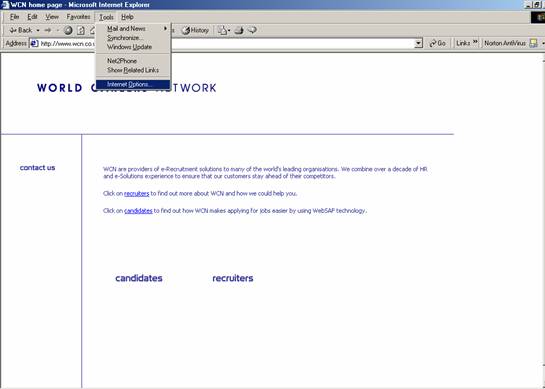
Click on the Security tab.
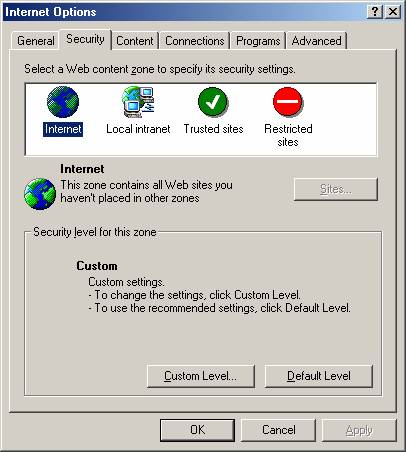
Click on the Custom Level button.
Scroll down to the Cookies section.

Make sure that 'enable' is selected under both.
Allow cookies that are stored on your computer and allow per-session cookies (not stored).
