Help Topics FAQ
-
-
-
Contact Us
How to enable cookies in Opera
Opera 8
- Go to Tools in the menu bar.
- Click on Preferences.
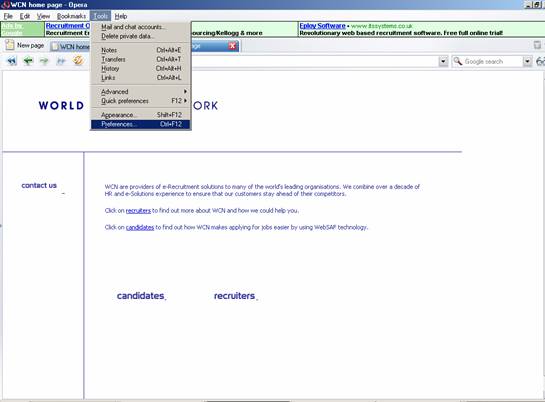
- Then the Advanced tab.
- Click on cookies in the left-hand menu.
- Make sure you select ‘Accept all cookies’ under normal cookies and third party cookies.
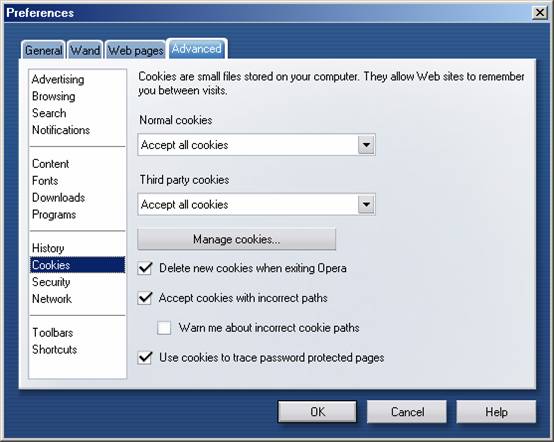
- Click OK.
